Swift 기초 : 문자열 보간법, print 함수, 컬렉션 타입, Optional
업데이트:
문자열 보간법
- print 함수를 통해 보다 더 내가 원하는 방향대로 문자열을 출력하는 방법
- 문자열 내에
\값의 형태로 표기하면 값을 문자열로 치환해서 넣어줌
문자열 보간법을 사용하지 않는다면 :
for count in 1...3 {
print(count, " 번째 카운트")
}
문자열 보간법을 사용한다면 :
for count in 1...3 {
print("\(count) 번째 카운트")
}
이렇게 표현하면, count값이 문자열로 치환되어서 한 개의 문자열로 취급된다. 위 두 개의 코드는 실행 결과가 동일하다.
print 함수의 특이점
print함수는 인자를 여러 개 받을 수 있고, 인자값은 기본적으로 띄어쓰기로 구분(seperate)함. ‘기본적’이라는 말은, 바꿀 수도 있다는 의미임. seperator 인자를 통해 바꿀 수 있음.
print(1, 2, 3, separator: "!")
위와 같은 코드를 실행하면 1!2!3이 출력된다.
만약 아무 구분을 두고 싶지 않다면, 아래와 같이 작성하면 된다.
print(1, 2, 3, separator: "")
실행 결과는 123 이다.
print함수는 기본적으로 문자열 출력 후 개행을 한다. 그런데 이러한 개행이 싫다면?
print("내가 좋아하는 계절 : ")
print("봄")
실행 결과 :
내가 좋아하는 계절 :
봄
이러한 문자열을 한 줄에 표현하고 싶다면
print("내가 좋아하는 계절", terminator: " : ")
print("봄")
이렇게 하면
내가 좋아하는 계절 : 봄
으로 실행되는 것을 확인할 수 있다.
- 여러 매개변수 동시에 사용하기
print 함수에서 seperator과 terminator 매개 변수는 동시에 사용할 수도 있고, 하나만 골라서 사용할 수도 있고, 아예 사용하지 않을 수도 있음. 단 동시에 사용할 때는 seperator가 먼저 위치해야 함.
print("내가 좋아하는 계절", terminator: " : ")
print(봄, 여름, 가을, separator: ", ", terminator: " 그리고 겨울!")
컬렉션 타입
Array
- 순서가 있는 리스트 컬렉션
Array 생성
// 빈 Int Array 생성
var integers: Array<Int> = Array<Int>()
// 같은 표현
// var integers: Array<Int> = [Int]()
// var integers: Array<Int> = []
// var integers: [Int] = Array<Int>()
// var integers: [Int] = [Int]()
// var integers: [Int] = []
// var integers = [Int]()
Array 활용
integers.append(1)
integers.append(100)
// Int 타입이 아니므로 Array에 추가할 수 없습니다
//integers.append(101.1)
print(integers) // [1, 100]
// 멤버 포함 여부 확인
print(integers.contains(100)) // true
print(integers.contains(99)) // false
// 멤버 교체
integers[0] = 99
// 멤버 삭제
integers.remove(at: 0)
integers.removeLast()
integers.removeAll()
// 멤버 수 확인
print(integers.count)
// 인덱스를 벗어나 접근하려면 익셉션 런타임 오류발생
//integers[0]
// let을 사용하여 Array를 선언하면 불변 Array가 됩니다
let immutableArray = [1, 2, 3]
// 수정이 불가능한 Array이므로 멤버를 추가하거나 삭제할 수 없습니다
//immutableArray.append(4)
//immutableArray.removeAll()
Dictionary
키와값의 쌍으로 이루어진 컬렉션- 여러 리터럴 문법을 활용할 수 있어서 표현 방법이 다양함
Dictionary의 선언과 생성
// Key가 String 타입이고 Value가 Any인 빈 Dictionary 생성
var anyDictionary: Dictionary<String, Any> = [String: Any]()
// 같은 표현
// var anyDictionary: Dictionary<String, Any> = Dictionary<String, Any>()
// var anyDictionary: Dictionary<String, Any> = [:]
// var anyDictionary: [String: Any] = Dictionary<String, Any>()
// var anyDictionary: [String: Any] = [String: Any]()
// var anyDictionary: [String: Any] = [:]
// var anyDictionary = [String: Any]()
Dictionary 활용
// 키에 해당하는 값 할당
anyDictionary["someKey"] = "value"
anyDictionary["anotherKey"] = 100
print(anyDictionary) // ["someKey": "value", "anotherKey": 100]
// 키에 해당하는 값 변경
anyDictionary["someKey"] = "dictionary"
print(anyDictionary) // ["someKey": "dictionary", "anotherKey": 100]
// 키에 해당하는 값 제거
anyDictionary.removeValue(forKey: "anotherKey")
anyDictionary["someKey"] = nil
print(anyDictionary)
// let을 사용하여 Dictionary를 선언하면 불변 Dictionary가 됩니다
let emptyDictionary: [String: String] = [:]
let initalizedDictionary: [String: String] = ["name": "yagom", "gender": "male"]
// 불변 Dictionary이므로 값 변경 불가
//emptyDictionary["key"] = "value"
Dictionary에서 값 꺼내기
// "name"이라는 키에 해당하는 값이 없을 수 있으므로
// String 타입의 값이 나올 것이라는 보장이 없습니다.
// 컴파일 오류가 발생합니다
let someValue: String = initalizedDictionary["name"]
Set
- 순서가 없고, 멤버가 유일한 컬렉션
Set의 선언과 생성
// 빈 Int Set 생성
var integerSet: Set<Int> = Set<Int>()
integerSet.insert(1)
integerSet.insert(100)
integerSet.insert(99)
integerSet.insert(99)
integerSet.insert(99)
print(integerSet) // [100, 99, 1]
print(integerSet.contains(1)) // true
print(integerSet.contains(2)) // false
integerSet.remove(100)
integerSet.removeFirst()
print(integerSet.count) // 1
Set과 집합 연산
// Set은 집합 연산에 유용합니다.
let setA: Set<Int> = [1, 2, 3, 4, 5]
let setB: Set<Int> = [3, 4, 5, 6, 7]
// 합집합
let union: Set<Int> = setA.union(setB)
print(union) // [2, 4, 5, 6, 7, 3, 1]
// 합집합 오름차순 정렬
let sortedUnion: [Int] = union.sorted()
print(sortedUnion) // [1, 2, 3, 4, 5, 6, 7]
// 교집합
let intersection: Set<Int> = setA.intersection(setB)
print(intersection) // [5, 3, 4]
// 차집합
let subtracting: Set<Int> = setA.subtracting(setB)
print(subtracting) // [2, 1]
공식 문서
https://developer.apple.com/library/content/documentation/Swift/Conceptual/Swift_Programming_Language/CollectionTypes.html
Optional
- 값이 있을 수도, 없을 수도 있음
- 옵셔널이 아닌 상수에다가 nil 값을 할당하려고 하면 오류가 남
- nil? 다른 언어의 NULL과 유사한 표현
- nil의 가능성을 문서화하지 않고도 명시적으로 표현할 수 있음
- 문서에서 ‘이 값은 nil이 아니어야만 한다’ 라는 표현을 볼 수 있는데, 이것을 ‘옵셔널이다’ 라고 말함으로써 해결 가능
let optionalValue: Optional<Int> = nil
let optionalValue: Int? = nil
// 두 개는 같은 의미. 윗줄이 정식 문법이나 아랫줄도 유효함
암시적 추출 옵셔널
var optionalValue: Int! = 100
switch optionalValue {
case .none:
print("This Optional variable is nil")
case .some(let value):
print("Value is \(value)")
}
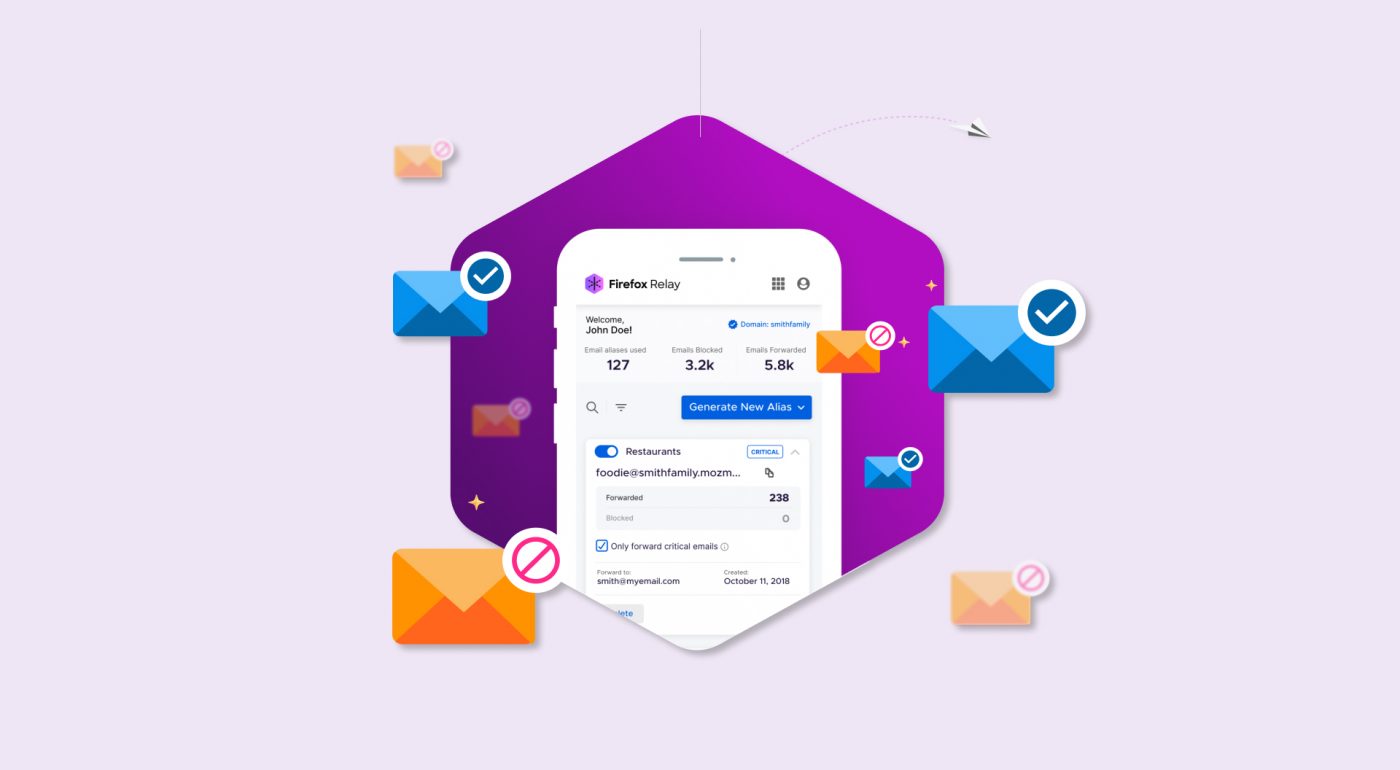
댓글을 남겨주세요